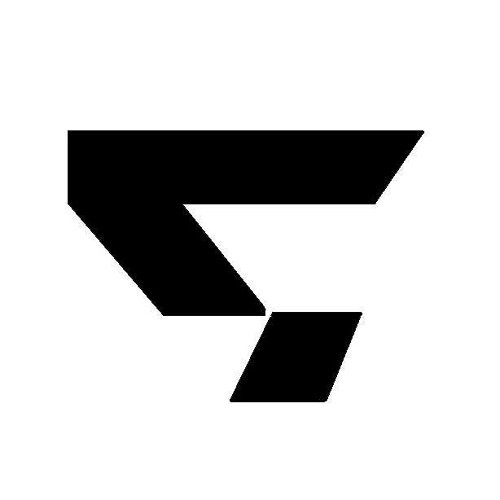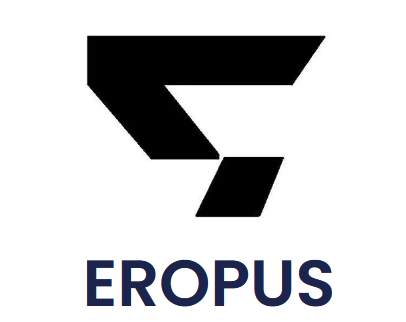How to Verify Your Phone Number on Google My Business [100% Problem Solve] – Complete Solution
- Access Google My Business
- Type “My Business” on Google and select your profile.
- Or go directly to Google My Business Help.
- Navigate to Support
- Click the three dots on your profile.
- Select “Help and Support”.
- Scroll down and click “Contact Us”.
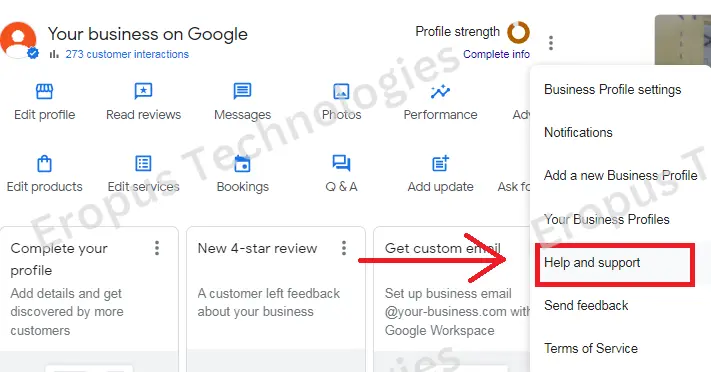
Scroll down
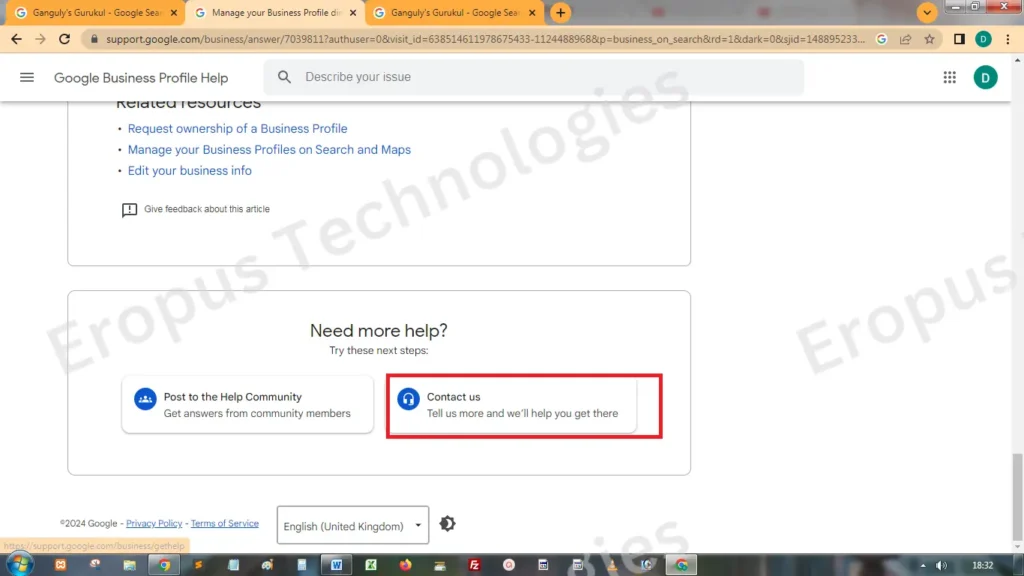
3. Start Verification
- Select your business from the dropdown.
- Type “phone not showing” and click “Next”.
- Choose the email option.
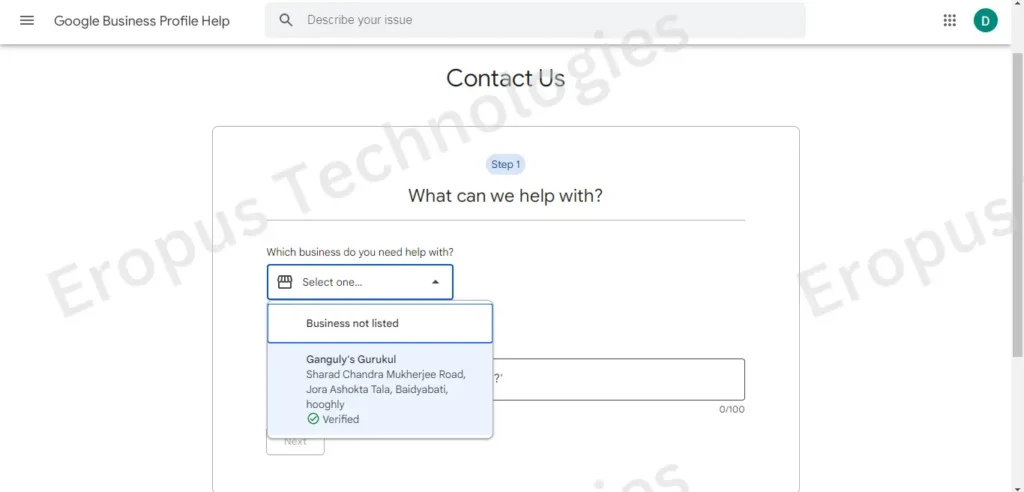
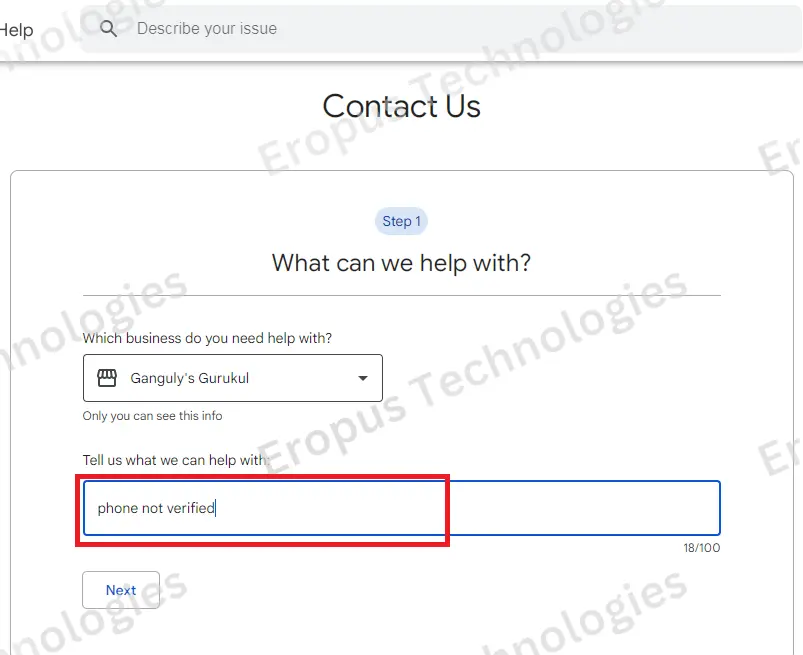
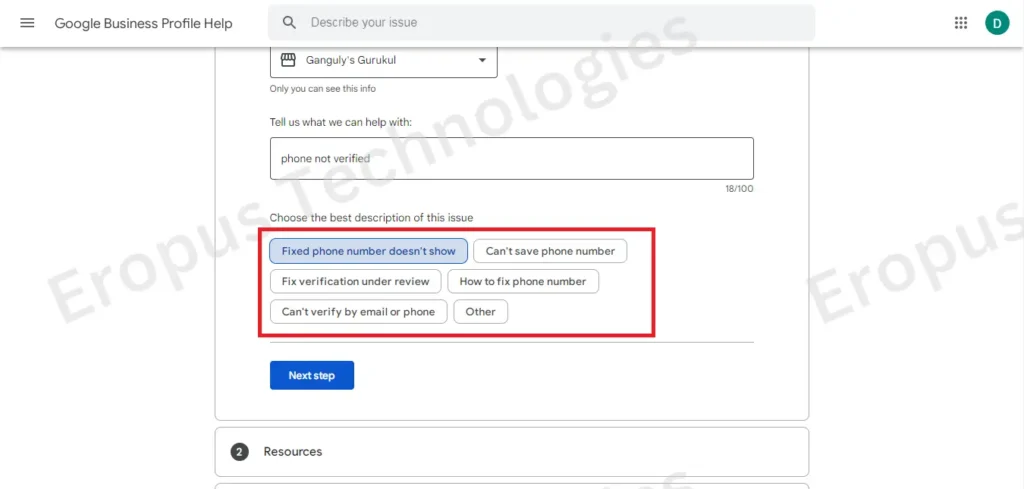
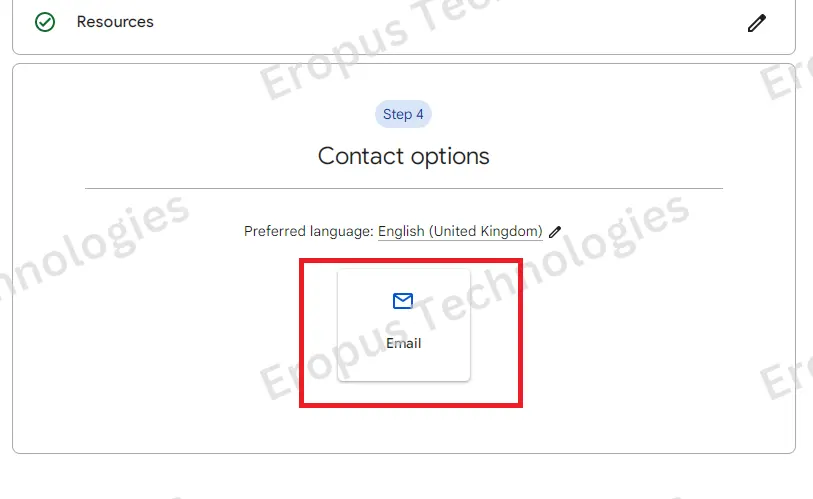
4. Fill Out the Form
- Ensure you’re signed in with the correct email.
- Select your country and click “Submit phone request review”.
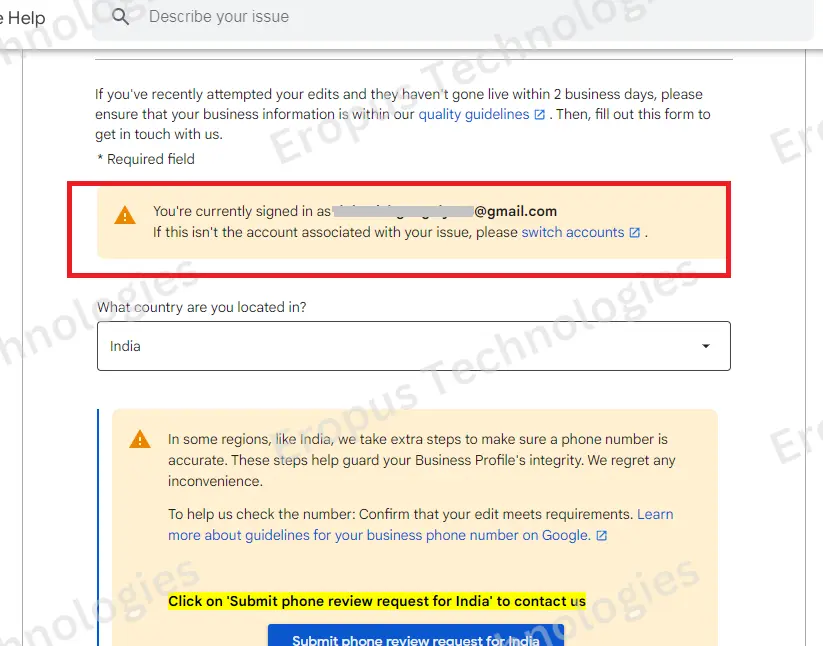
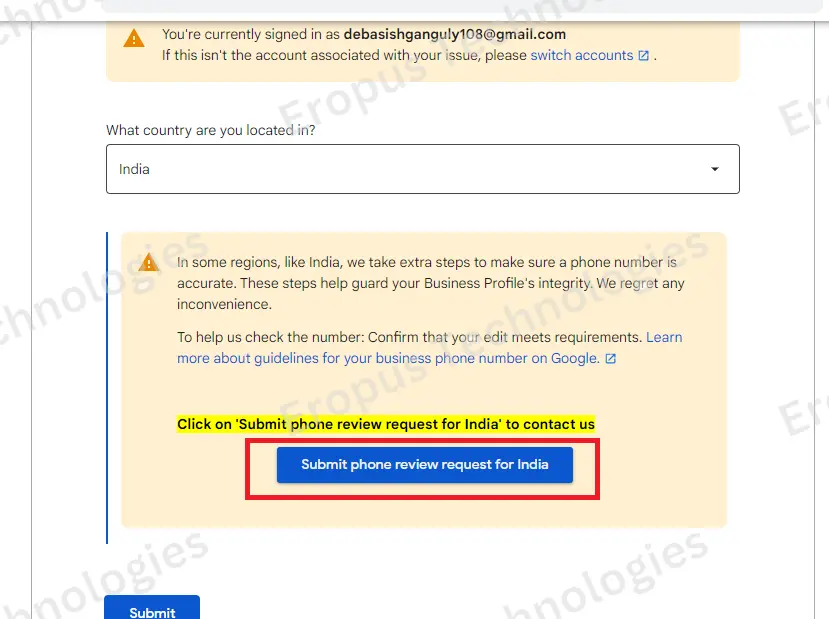
5. Complete the Required Fields
- Double-check your email, business name, and website.
- Ensure your website displays the same phone number; the Google team will verify it.
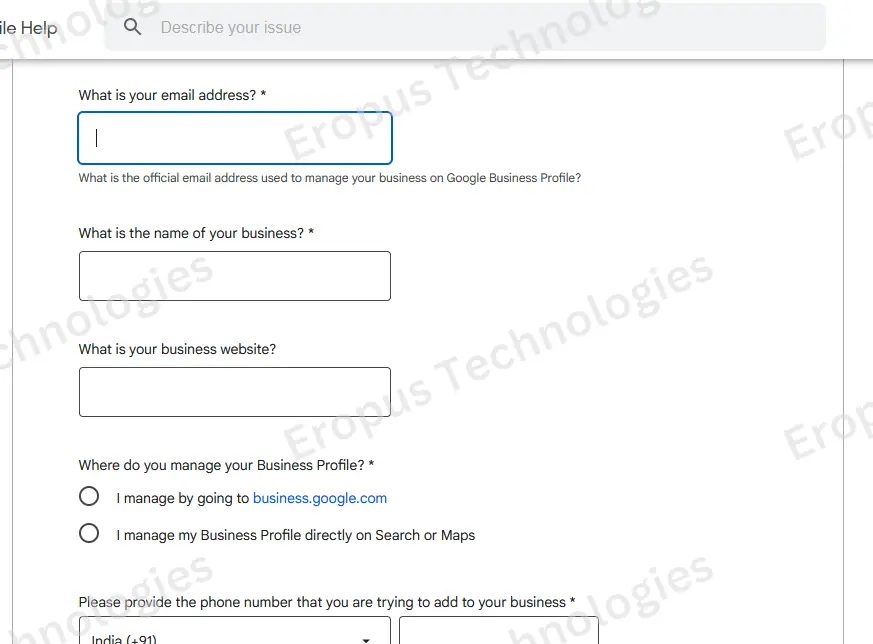
- Where do you manage your business profile: select as per your need. Follow the screenshots
- Now, the most important part enter your phone number.
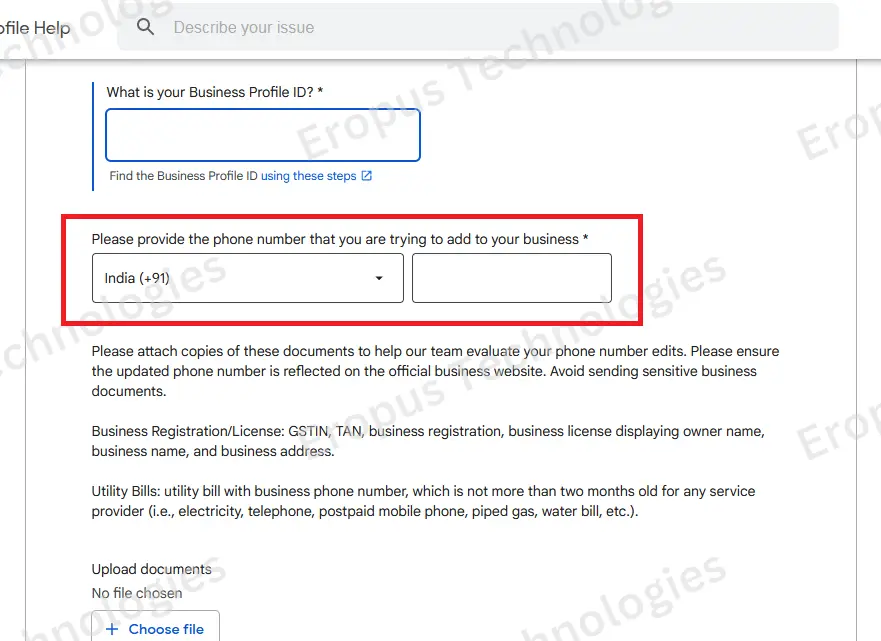
6. Upload Supporting Documents
- Business Documents: Upload trade licenses or MSME certificates must show the owner’s name, business name, and address.
- Utility Bill: Upload a utility bill with the business name and address.
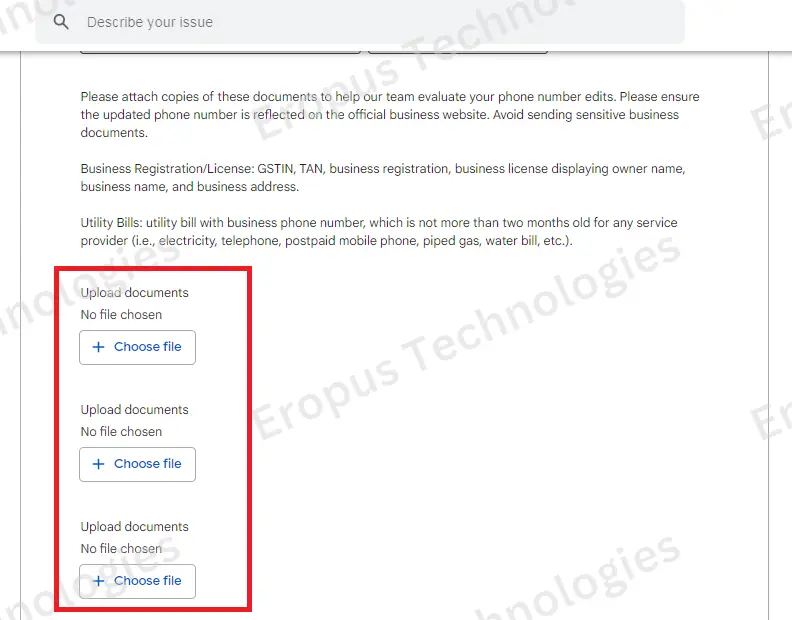
7. Submit and Wait
- Submit the form and save the case ID number.
- Wait 48 hours for Google to review.
- If everything is correct, Google will approve your phone number.
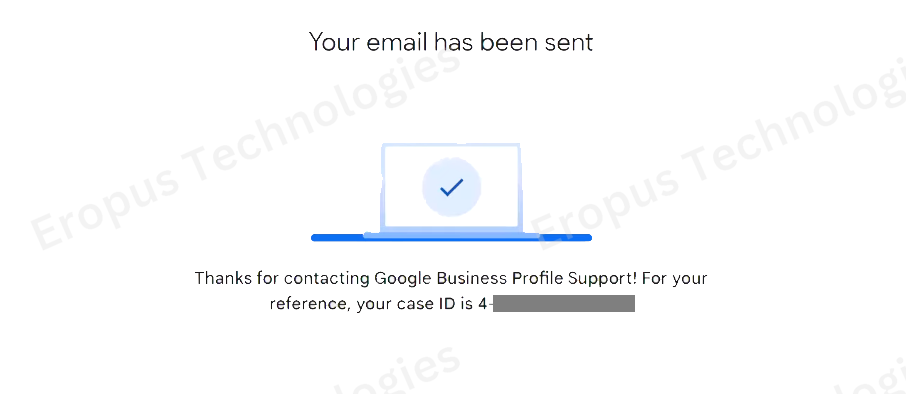
Important Notes:
- Ensure your website, all social media channels, and documents match the phone number.
- Double-check all information for accuracy.
Need More Help? If you are still facing the same issue or any other problem, please let us know. We’ll help you resolve it faster and optimize your profile.
You can reach us via email at eropusofficials@gmail.com or call us at +91 9674728510.